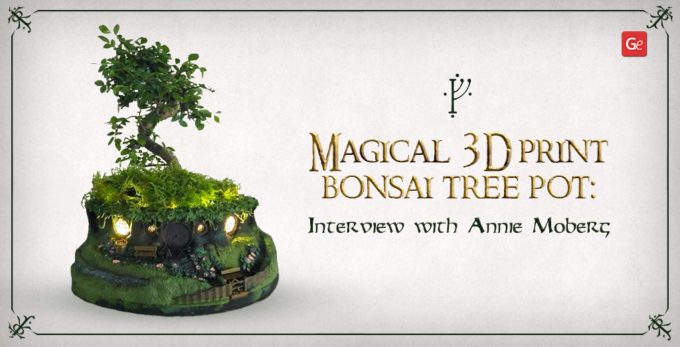Famous space alien monsters, also known as The Yautja or Predators, are popular models among 3D printing enthusiasts. Making a perfect figurine on your own is a time-consuming but enjoyable process. You can download high-quality STL files with your desired creature to 3D print it at home. To finish it, you can follow a step-by-step 3D print painting tutorial that explains how you can complete your life-like Predator bust like a pro.
There are several Predator 3D printing models at Gambody – Premium 3D Printing Marketplace. You can download STLs for building the Jungle Hunter, Predator Bust and Major Dutch against Yautja diorama, and make impressive collectible figurines at home.
Predator 3D Printing Model
When it comes to painting 3D prints, you have to choose the STL files carefully. On Gambody, you can find detailed Predator 3D printable ready files with models that are significantly posed and look fantastic.
For example, Predator Jungle Hunter looks like a warrior who enjoys hunting alone and boasts with his trophies. His armour and face expression is very realistic.

Download STLs for Predator Jungle Hunter 3D printing model.
If you are a big fan of the very first Predator movie with Arnold Schwarzenegger playing the role of Major ‘Dutch’ Schaefer, you might love to 3D print and paint a fantastic diorama depicting the final combat between Major Dutch and the alien creature.

Download STL files for Dutch 3D printing model and Predator 3D printing model to complete your fantastic diorama.
A bust of Predator as 3D print is also a great project to build on your 3D printer. This bipedal humanoid boasts remarkable reptile skin, fantastic appendages on its head, mandibles, a face without a nose, and other distinguishing features that make it so majestic.

Download Predator 3D printable ready files to build a stunning Predator bust.
Now it is time to build your Predator bust and learn how to paint it. The whole process is detailed and very impressive.

3D Print Painting Tutorial for Predator Bust
Thanks to the 3D printing enthusiast Tomáš Docik Dotzauer, we can get a closer look at painting 3D prints. This artist downloaded, 3D printed, painted a Predator bust and shared his knowledge with everyone who enjoys getting STLs from Gambody – Premium 3D Printing Marketplace or is very much in love with crafts.
His impressive step-by-step guide explains various details on how to paint the 3D printed figure and add realistic shadows and lights to the skin, face and armour of your Predator bust.
Step 1.
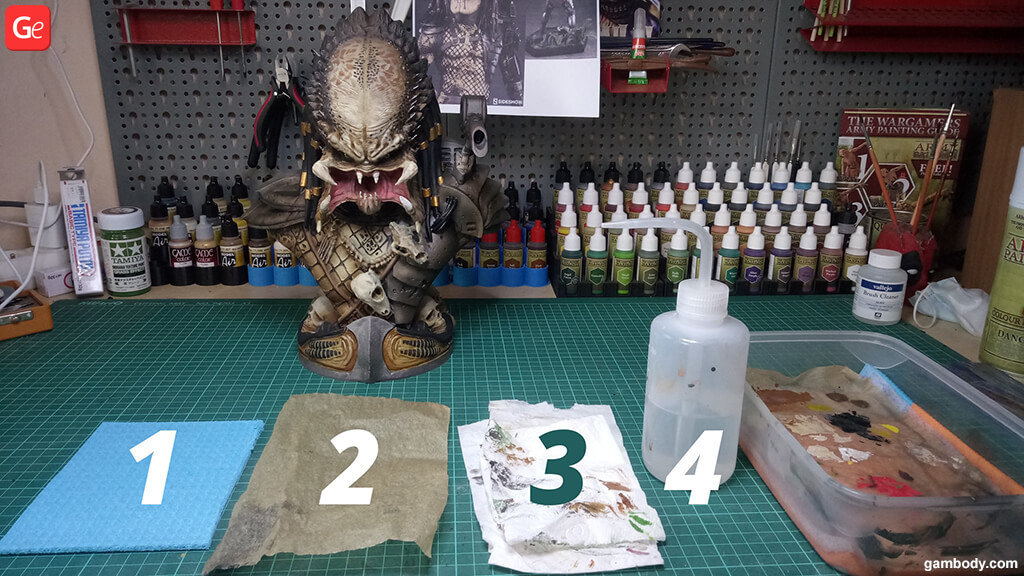
It is necessary to prepare the 3D print for painting. You need to create a wet palette from a box by covering its bottom with a sponge, then napkin, and then some baking paper.
Here are some suggestions for making such a palette:
Add some water to your palette ‘construction’, and you can easily prevent colours from drying for a couple of days by closing the box. It is an excellent tip for anyone who is planning to paint 3D printed figures for more than a day.
Step 2.

You also need a primer to spray the Predator bust 3D print before turning it into a real masterpiece. Perform this procedure outside or inside a box with air ventilation.
Step 3.
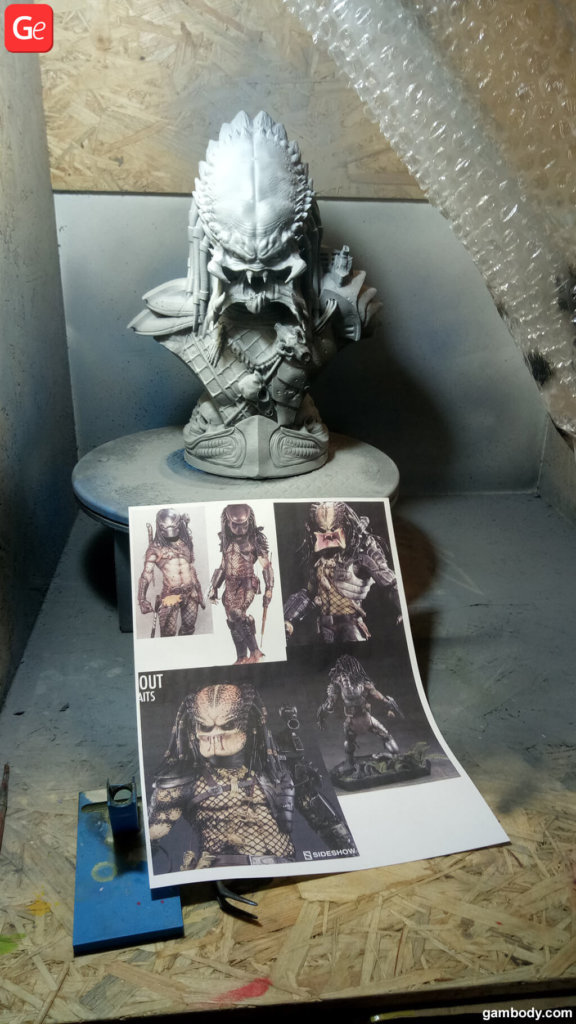
Since it always looks better when adding shadows to your project, choose lighter and darker colours when spraying your model. For example, you can choose black colour for creating shadows on some sides of the bust, and select the light spray colour for preparing other parties of your 3D print for painting.
It is best also to find a useful reference of the Predator’s face to make your final work as real-looking as possible. Besides, you can run your favourite Predator film in the background while working on your project.
Step 4.

It is excellent when you have airbrush sprays to paint 3D printed models. However, it is possible to make exceptional work even with a regular brush.
Tomáš Docik Dotzauer mixed colours and used airbrush sprays to create an impressive Predator’s skin. He chose to mix 1/3 white, 1/3 middle stone plus 1/3 skeleton bone tones and add a drop of Vallejo’s yellow-olive tint to achieve an incredible effect.
There is no need to worry about spraying, by chance, the parts of Predator’s face that are meant to be of a different colour. Later you can fix everything by adding other pigments, details and finalizing your project.
Step 5.

Use various shades of a dark brown tone to continue this 3D print painting tutorial and adding some gloomier moods to your Predator bust.
Also, use silver colour and metallic-gun tint to spray the Predator’s armour.
Step 6.

It is time to darken even more the areas of skin, armour, appendages, etc. Use the black paint while working on these shades.
Step 7.
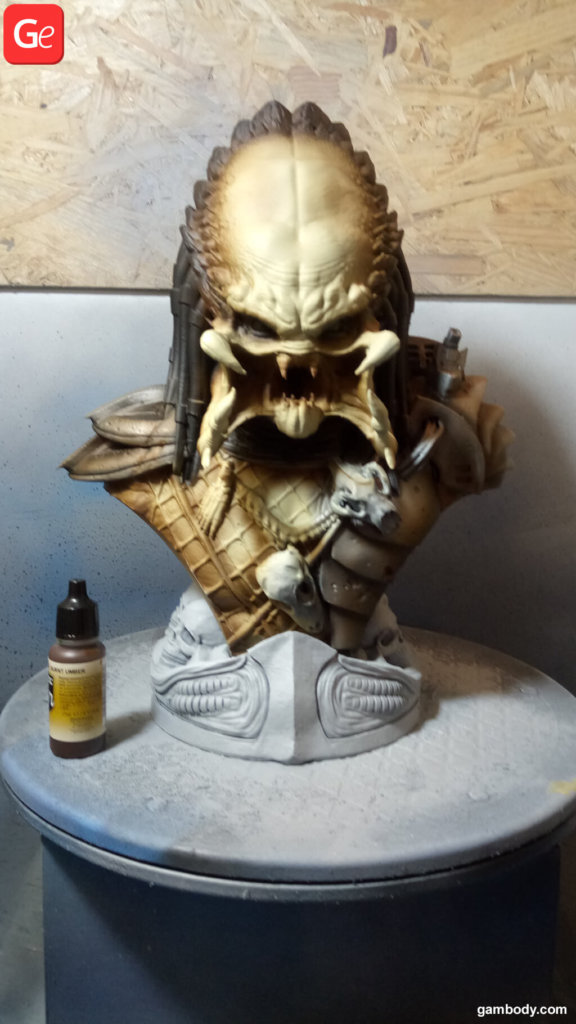
To achieve a realistic metal effect on the armour, you can continue spraying more brown tones and making the edges darker than the middle of the shell parts.
Step 8.
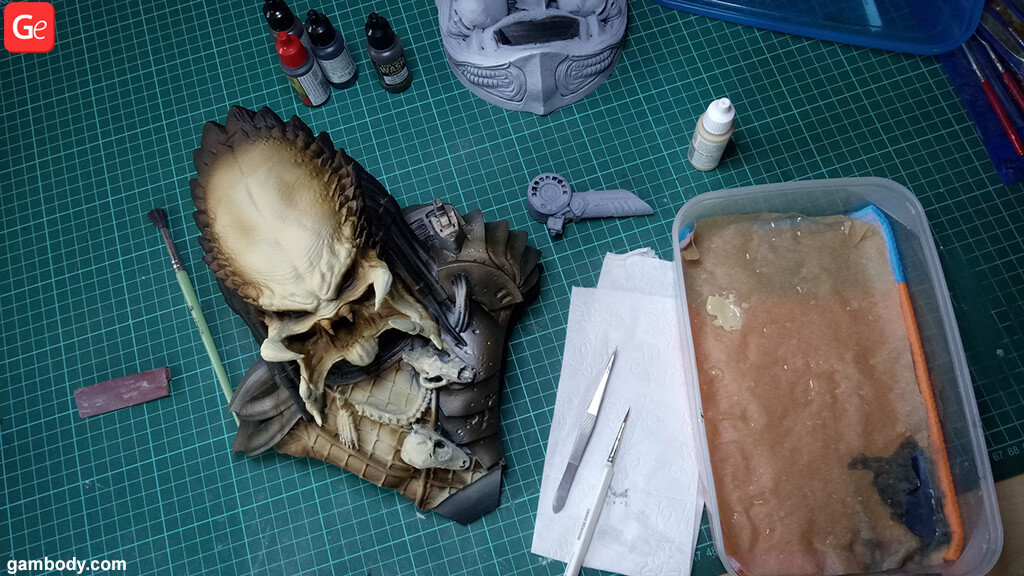
At this point, Tomáš Docik Dotzauer stopped working with the airbrush. He got it all cleaned up and switched to using brushes along with the wet palette (created in Step 1) to move on with painting a 3D print of the Predator bust.
Step 9.

Continue adding more glow to the appendages, golden colour to the hair clips, creating the leather-like effect on the belts and working on other parts of the Predator face and bust.
Step 10.
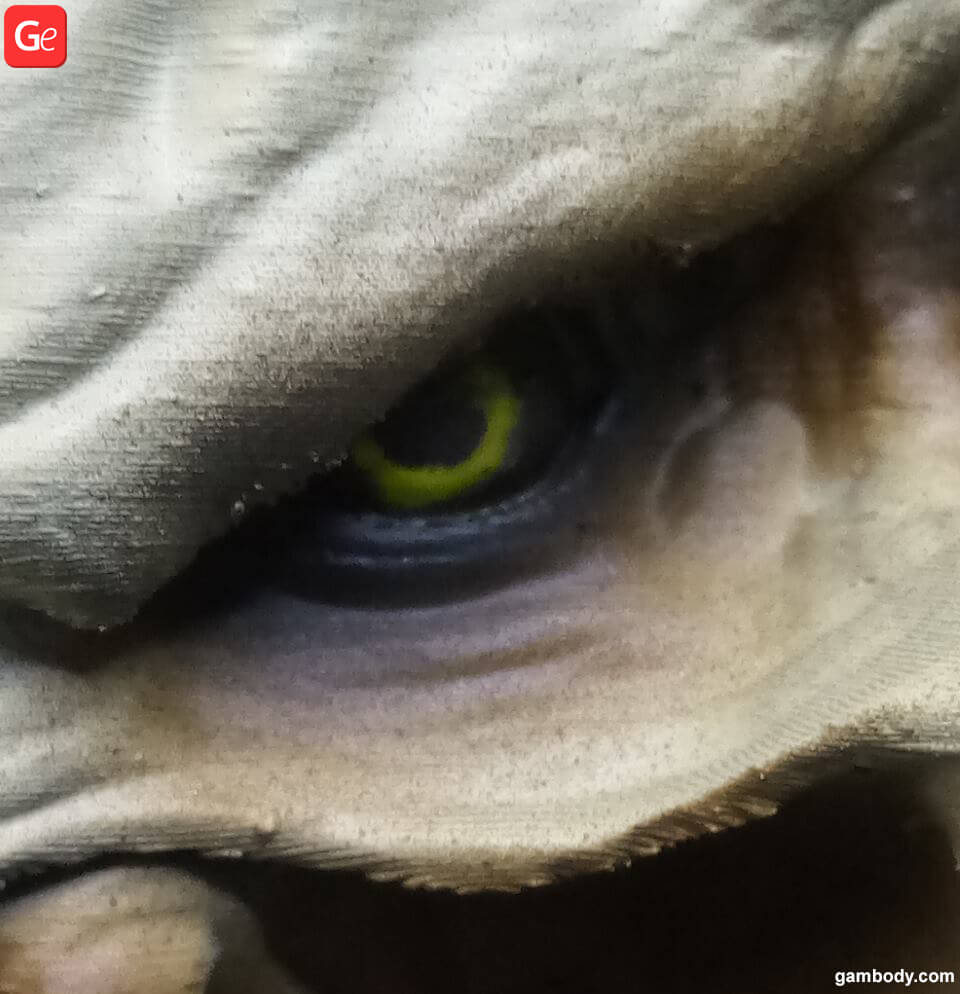
Work on the eyes of your stunning Predator bust 3D print. Carefully layer the different shades of yellow to create a beautiful gradient and achieve a significant effect with which you are happy.
Step 11.

The maker found an excellent solution for painting the Predator’s mouth. By mixing the barbarian flesh and pure red colours, he managed to create a realistic pink-red shade and thinned it using some water on the wet palette. This way, the ‘deep’ areas on the mouth were naturally made darker, and the ‘higher’ areas remained bright and glossy.
Step 12.

Continue to paint 3D printed model using premixed washes or mix colours that are thinned with water. This way, you can make all the details stand out and look fantastic.
Step 13.

Keep on adding more details and enjoy this process. If you feel like you painted something wrong, you can wipe the colour with your fingers or paper towels and repaint the area to your likes.
Step 14.

You can paint the skull as Tomáš did. He chose to mix barbarian flesh, middle stone tones with a drop of green (yellow-olive shade) and applied such shades to the ‘organic’ parts of the base.
Step 15.

When you wish to create ‘deep’ areas, keep adding dark brown shades and building the necessary depth.
Step 16.

You can add white colour (thin it with water) to the skull to create lighter areas and make your work look fantastic.
Step 17.

The parts you have painted and are happy with can be covered with paper masking tape. Or you can quickly mask them with clay as Tomáš did when painting his Predator bust 3D print. This way, you can protect your beautiful work from unexpected painting ‘troubles’ as you keep on working on other parts of your project.
Step 18.

If you notice that some areas require additional painting, do not be afraid to use your brush once again and perfect the details.
Step 19.

Keep adding more details and add touches to the parts missed.
Step 20.

While working on his project, Tomáš paid much attention to each detail and did a stunning job to recreate the skin colour, add shadows and lights to the Predator’s face, outline the armour, the skull and the base, etc.
Step 21.

Continue painting your model until you are satisfied with the final result.
It is excellent that many Gambody enthusiasts are happy to share their 3D printing experience and explain how to paint 3D printed figures like a pro. The detailed guides and photos shared by Tomáš can help anyone to understand the process of painting the Predator bust or any other figurine and expose their inner aesthetic talents.
You can also make a fantastic model by downloading its STL files on Gambody – Premium 3D Printing Marketplace, 3D printing on your 3D printer and painting with the use of brushes and airbrush. Keep mixing pigments, use washes, apply your talents and create your masterwork.
We are sure that your result will be another masterpiece that deserves its own 3D print painting tutorial and maybe a post on this blog. Join Gambody Facebook Group, share your experience with other enthusiasts and find answers to many 3D-printing questions you wish to ask along with useful tips and tricks.