It is fascinating to develop unique ideas and recreate them with free 3D modeling software. What could be better than an exclusive 3D printed model in a single copy on our planet? Of course, it will take a lot of time and effort to learn how to model and sculpt. And the best way to start is with a list of the best 3D design software for beginners in 2022.
Gambody has compiled a selection of the most popular and free 3D modeling software for beginners. Also, we want to share photos of stunning 3D prints based on models, which STL files you can download on gambody.com. You will be surprised at the changes a devoted 3D model maker can add using their modeling skills.

Free 3D Modeling Software
When newcomers first open even the easiest 3D modeling software, they feel disoriented. With so many tools and buttons, some people could fear they would never master Blender, SketchUp, or other software. Still, don’t be afraid to learn and improve your skills.
Everyone has tried something for the first time in their life. But once you look at the photos of projects created by Gambody enthusiasts, you will see that any undertaking can turn into a proficient hobby.
With many free 3D modeling software, all you need is your time, devotion to your hobby, and desire to learn. Thanks to YouTube instructions and guidelines shared on forums, you can always find additional information and steps to practice. As you learn more, you will get better and better and start creating mind-blowing models based on others’ projects or your respective ideas.
Also, if you don’t like one tool, you can always try another best free 3D modeling software. Each option comes with its features. Some features could be similar; others might be exclusive. You can master soft or solid mesh modeling, focus on sculpting or learn basic options to adjust models already modeled by someone else.
Read also: Best 3D Printing Websites with Free 3D Print Models 2022
1. Blender
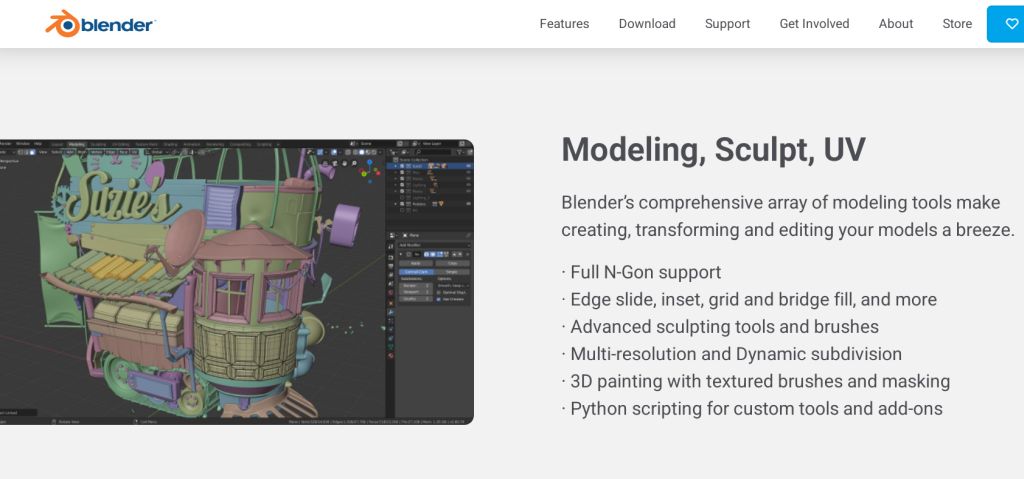
The free 3D modeling software for beginners, Blender, offers excellent options for users interested in mesh modeling and sculpting. This open-source tool is perfect for creating game characters and animation on macOS devices, Windows, and Linux computers.
Enthusiasts who are using Blender to modify existing 3D printing models come up with fantastic results. While this free 3D modeling software might look too complicated for newcomers, those who use it will assure you how powerful and stunning it is.
Gambody hobbyist Jorge F Tamez used free 3D software Blender to modify lovely Aerith from Final Fantasy VII. The maker slightly reshaped and titled down the girl’s head, swapped the figurine’s base to include more flowers, and rotated Aerith’s hand to let her hold a flower. Then he printed the figure on the Elegoo Saturn with Phrozen Aqua 4K resin.
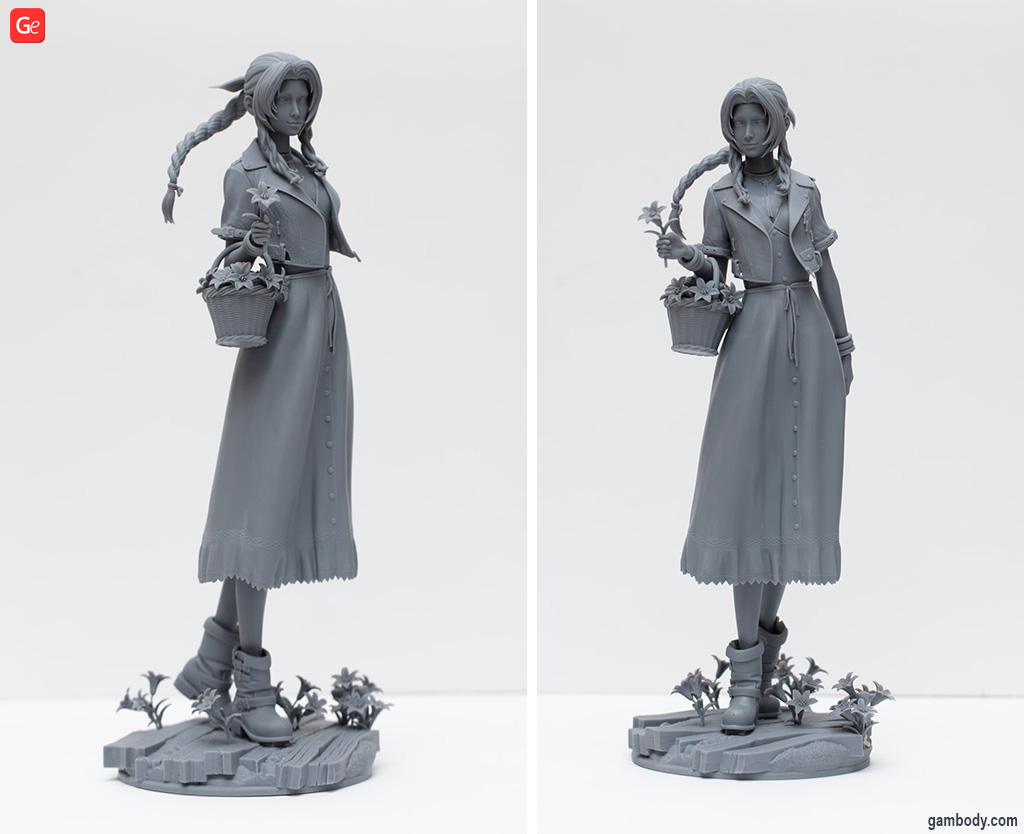
Another Gambody enthusiast, @sargy_art (Instagram), shared the upscaled Razor Crest 3D print from The Mandalorian, for which new parts were drawn in Blender 3.0. This project is still at work, but only imagine how fantastic it will look when finished!

Blender is one of the free 3D programs loved and widely used even for making movies. For example, Netflix used it to create the 2018 animated film titled Next Gen. This software lets you work with many different file formats, including STL, OBJ, PDF, SVG, X3D, FBX, etc.
Blender offers great methods for 3D modelers. Users who love this tool can share their projects in online communities like Blender subReddit. Here you will find step-by-step guidelines and helpful tutorials from other members and see many fabulous creations posted by new and advanced artists.
Thanks to YouTube videos and online instructions, learning how to use free 3D modeling software Blender’s interface, techniques, and hotkeys is more straightforward these days. Little by little, you can master this program and become self-educated in 3D design for free.
2. ZBrushCoreMini
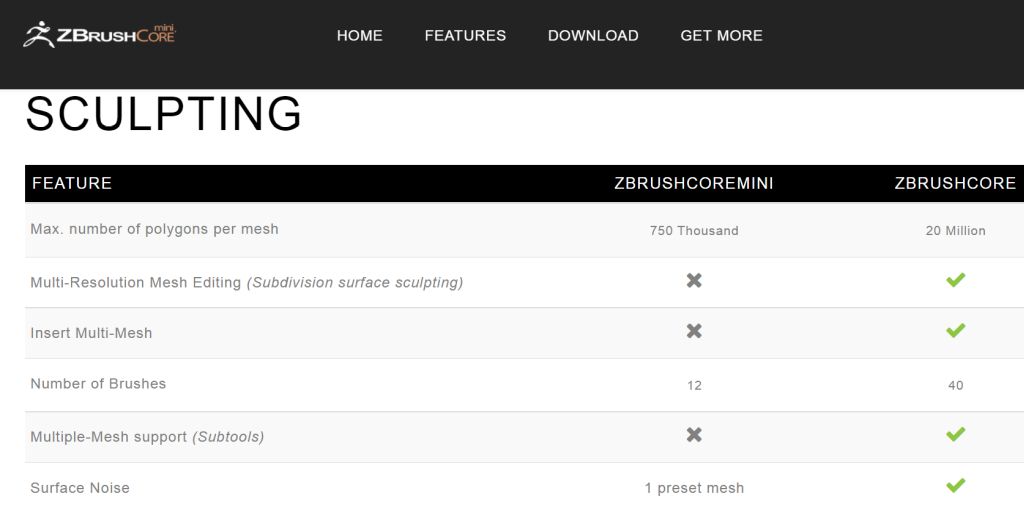
Newcomers who heard about fantastic ZBrush software but wished to experience it for free can look at ZBrushCoreMini. The shorter, simpler, and free version of ZBrush is created for beginners and newcomers. Thus, even with little experience in 3D modeling, you can learn how to use this tool.
Combining ZBrush with other 3D modeling software (free or paid versions) can help you achieve fantastic results. Gambody enthusiast Oliver Chang used Blender, Maya, and ZBrush to work on a tremendous high-poly Boba Fett 3D model. And you can now download Boba Fett STL files to 3D print this figurine for your collection.

The free ZBrushCoreMini program lets you export OBJ files only. But it runs on Mac and Windows computers and lets you learn how to sculpt faces and figures.
Even though very limited in functions and features, this free 3D design software is user-friendly. Suppose you have no 3D modeling experience yet and wish to learn using the free 3D modeling tools. In that case, it could be an excellent option for you.
When you install ZBrushCoreMini, you will be asked to check tutorials ZClassroom with many valuable tips and lessons. You will sculpt models with brushes using a lump of digital clay by smoothing, pinching, polishing, subtracting, and inflating the 3D model. Start with simpler shapes and move on to create complex forms and stunning projects.
Since you will be limited in polygons and only OBJ files, you might one day drop this one of the easiest 3D modeling software for the advanced ZBrush or a different program.
3. Tinkercad
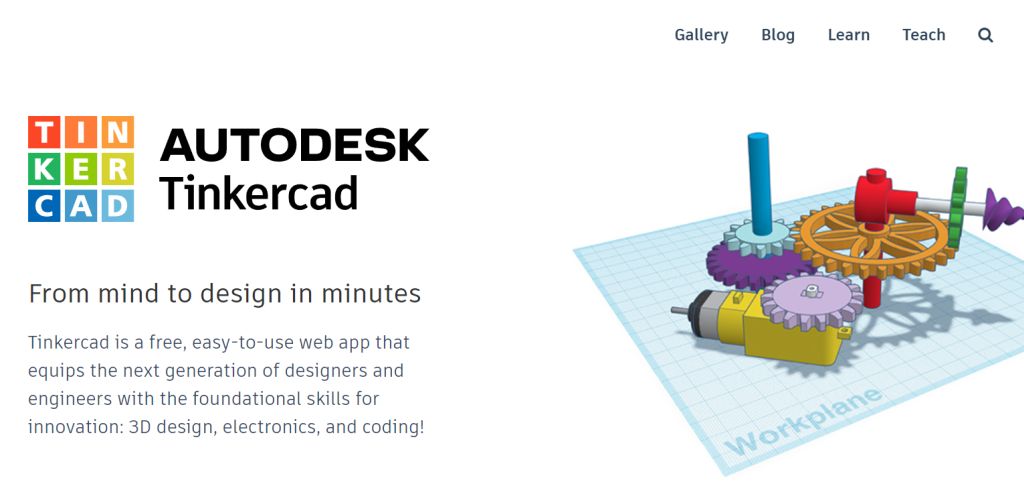
When looking at the best free 3D modeling software, you should consider Tinkercad. This program offers a user-friendly interface and many great features for self-education and self-improvement.
More than 35 million users are in the Tinkercad community, willing to help you and guide you through the process of mastering free modeling. Also, the official website introduces you to the program’s main options, features, and tools.
Unlike many other free 3D modeling software versions, Tinkercad is available right in the browser. This program is one of the most accessible, user-friendly, and easiest tools for newcomers with no CAD experience.
Autodesk knows how to deliver outstanding programs to make its users happy. Even looking a bit too bright and colorful, Tinkercad is powerful free software you can fall in love with ease. It is super simple, yet it lets you build great models using simple shapes which you can group, rotate, move, scale, and make solid or holed.
Enthusiasts who search for Tinkercad lessons can use the software’s particular webpage. Even little kids can follow some tutorials and learn the basics of 3D designing. The projects can be exported in STL, OBJ, SVG, and PART formats.
4. Meshmixer
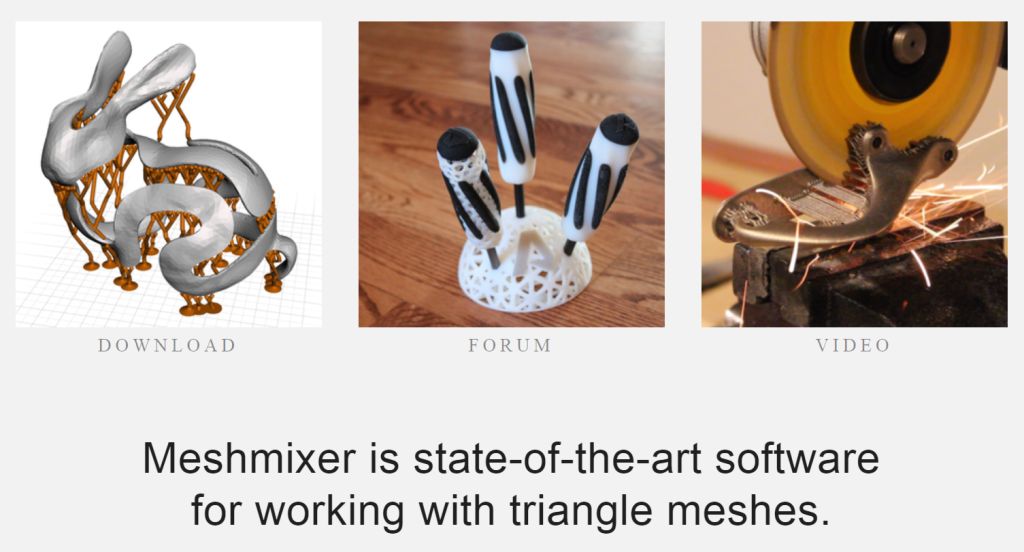
Even though Meshmixer is no longer in development since the fall of 2021, you can still use this free 3D modeling software. It is an excellent program for working with triangle meshes and learning how to sculpt, model and optimize your projects.
Gambody hobbyist Joe Senger used Meshmixer to adjust the size of the fun mask to fit his face.

Enthusiast Álex Ramos used Meshmixer to post-process the modified Big Boss figurine for 3D printing from gambody.com.

Like Tinkercad, Meshmixer was also created by Autodesk. But this software is not browser-based. You can install it on your Mac or Windows computer to sculpt, model, tweak, optimize, and repair your existing 3D printing models. Also, you can use solid modeling options and various tools to sculpt and model your ideas, add support for 3D printing, and change object orientation. Your final projects can be in STL, OBJ, PLY, SMESH, AMF, and other formats.
If you wish to master 3D modeling in Meshmixer, you can follow the guidelines shared by Autodesk. This help page contains many handy details, including 3D model maker terminology, software overviews, sculpting tools, and other important things for beginners.
5. SculptGL
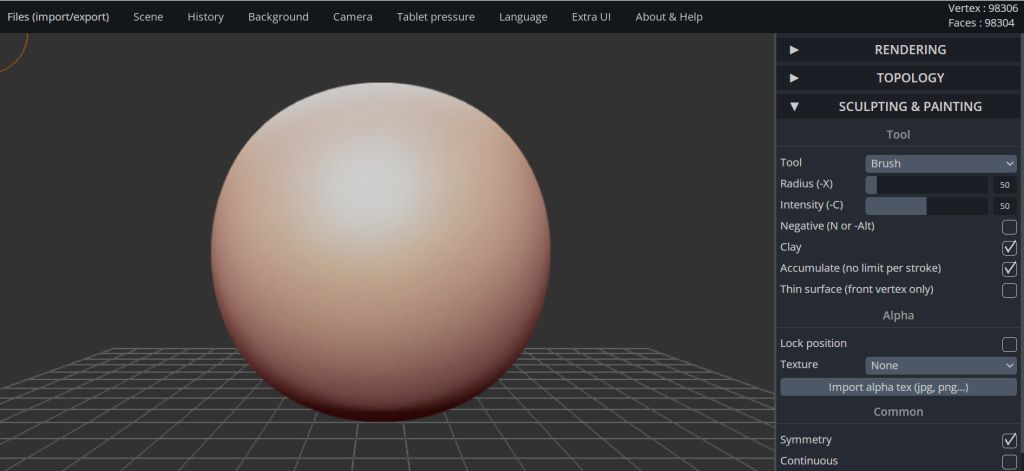
Some users are looking for simple and essential free 3D software such as SculptGL. It can be used in a browser or on Windows computers. This open-source tool allows you to sculpt from digital clay.
You can use various tools, including Brush, Smooth, Move, Drag, Twist, etc. If you like to mold a piece of digital clay in a workspace with brushes, you will enjoy testing SculptGL. This easy 3D modeling software is super basic, allowing you to import textures and render your projects.
Once you learn the basics of sculpting and wish to put light to improve your renderings, you will have to switch to another paid or free 3D modeling software because this particular tool is very limited.
Also, you can only work with STL, OBJ, SGL, and PLY files with no other formats supported. And there are not too many guidelines devoted to this tool except for some detailed YouTube videos.
Read also: Over 100 Fun 3D Printer Projects
6. Vectary
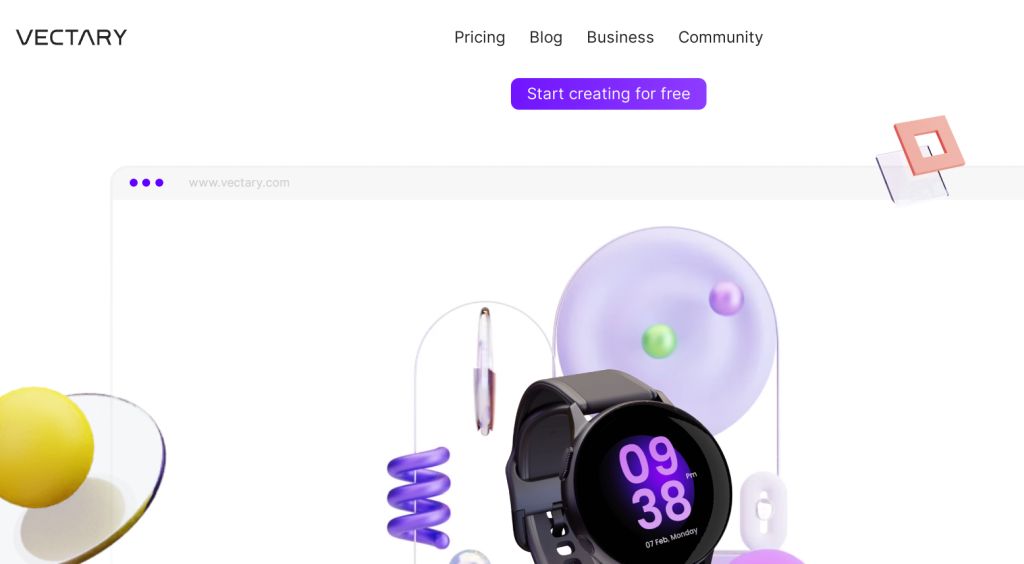
Look at another free 3D model software called Vectary. This tool works like many other freeware. You can access it right in your browser without downloading anything or coding.
The tool developers claim it is the most accessible 3D modeling software you can find. And it boasts some stunning features. But you need some basic 3D design knowledge to learn how to use the program even though its interface is straightforward and very friendly to newcomers.
Luckily, the developers had new users in mind when creating their 3D model maker. They introduced guidelines you will see on launch. These tutorials will explain what you should do and provide valuable basics to get started. Then you can practice and enhance your skills.
You can quickly drag and drop your project into Vectary and work with STL, OBJ, GLB, DAE, USDZ, and gITF files. Use the freeware to create your designs or adjust existing 3D models to fit your 3D printing needs.
The freeware is excellent for designing 2D and 3D models, creating animation, and working with pre-made models. Some options you can leverage are not free.
7. SketchUp for Web
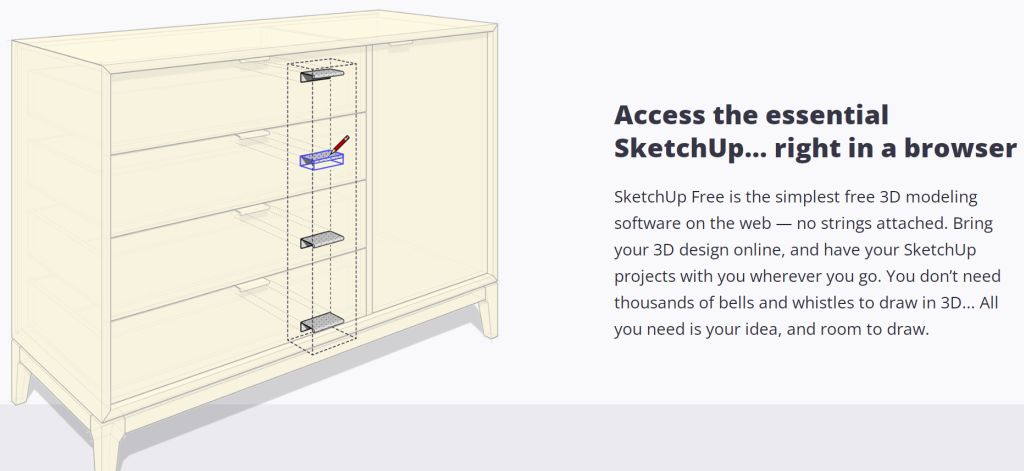
Who hasn’t heard about SketchUp if interested in 3D programs? It is not a free 3D modeling software, and professionals are willing to pay the fee. But hobbyists who want to try this program at no cost can use its free version for beginners called SketchUp for Web.
Launching this 3D design software (free version) in your browser is easy. The support of many file formats (STL, DWG, 3DS, OBJ, SKP, DXF, and others) is a big plus. Also, you can use the 10GB of free cloud storage offered by the Web version.
Besides, you can start 3D modeling by drawing 2D shapes and making them deep by extruding. Use other tools to work on your 3D designs or modify the pre-existing projects and improve your skills by turning them into something impressive.
The freeware will guide you through its tools using the built-in instructor. Thus, you will learn about every tool and step-by-step master using it. You will get used to the easy interface, and you can search for free courses like SketchUp Fundamentals or Campus and find tutorials on YouTube and forums.
8. Leopoly
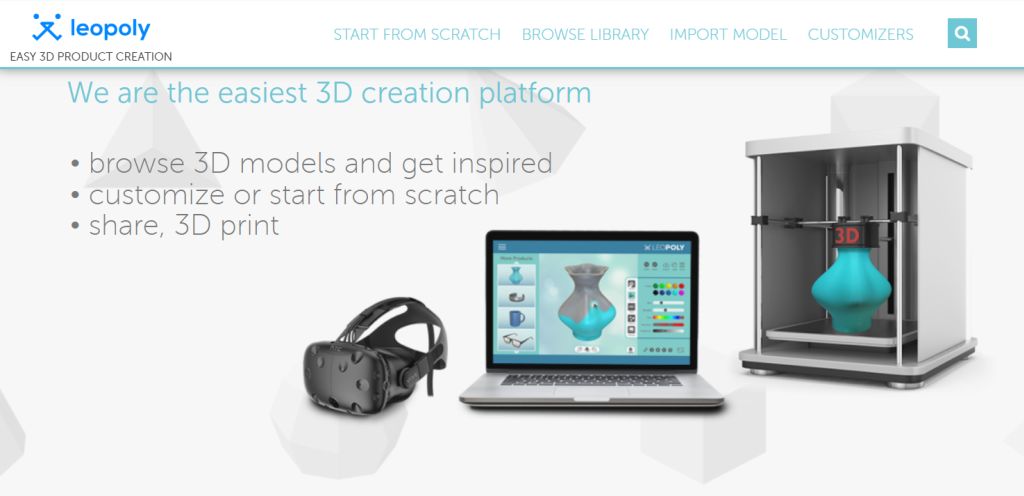
Hobbyists who wish to sculpt using simple tools can choose an easy 3D modeling software. Leopoly, the free 3D modeling software for beginners, is a browser-based tool you can use for sculpting.
Future game designers and animators, and 3D printing enthusiasts, can be introduced to the 3D sculpting technology, customize their models and create figurines from scratch using Leopoly.
Like many other best free 3D modeling software, this tool is limited to working with STL and OBJ files. But it can become a perfect option for hobbyists who 3D print using STL or OBJ files. You can find a tutorial shared by program creators, zSpace, on using their 3D software for free.
The program allows building projects from blocks, using digital clay to sculpt your unique ideas, using sliders to form shapes, and selecting the seven available brushes and many paints. You can play with patterns, add letters and subtract, merge, and intersect shapes to create pretty things for 3D printing.
You can also use a third-party 3D printing service if you have no 3D printer at home and turn your 3D designs into physical figurines and objects.
9. Wings 3D
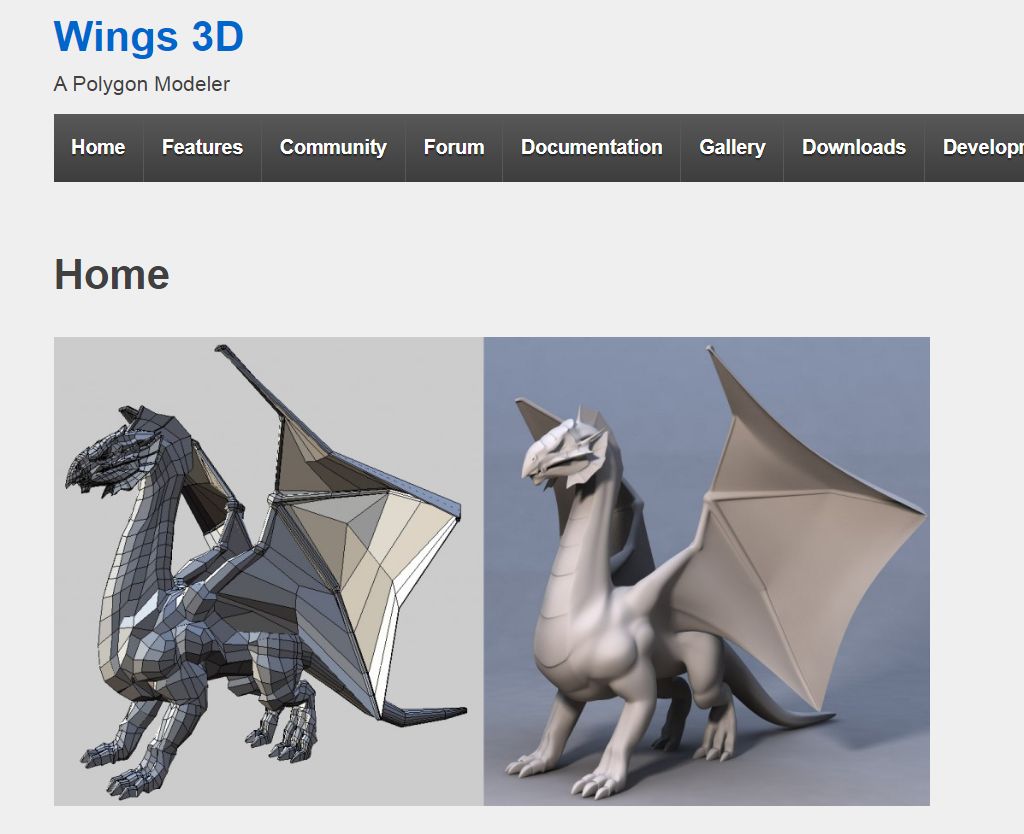
Among the easiest 3D modeling software, Wings 3D stands out. This freeware is user-friendly, simple, and supports all sorts of file formats. You can use OBJ, SVG, NDO, 3DS, IWO, WRL, X, GLB, EPS, DAE, and many other files.
It is easy to install this free 3D modeling software on Windows, Linux, and macOS computers. Mesh modelers have known this program since 2001. The tool has an excellent range of tools. It allows you to customize its interface, add lights and materials and find the use of the built-in AutoUV mapping feature.
This open-source solution is great for personal and commercial use because it is 100% free. And although it does not support animation, you can take full advantage of all other commands seen as you right-click the menu and proceed with your project.
Beginners can learn more about each command offered by this simple 3D modeling software by hovering over the command name. It will show a description of the functions and help you learn more about each tool, improve your skills and become a great 3D model maker.
If you want to render your models, you need to look for another best free 3D modeling software. Wings 3D does not have this feature. But if you only wish to 3D print your projects and paint 3D models, this simple and user-friendly program can serve you well.
10. BlocksCAD
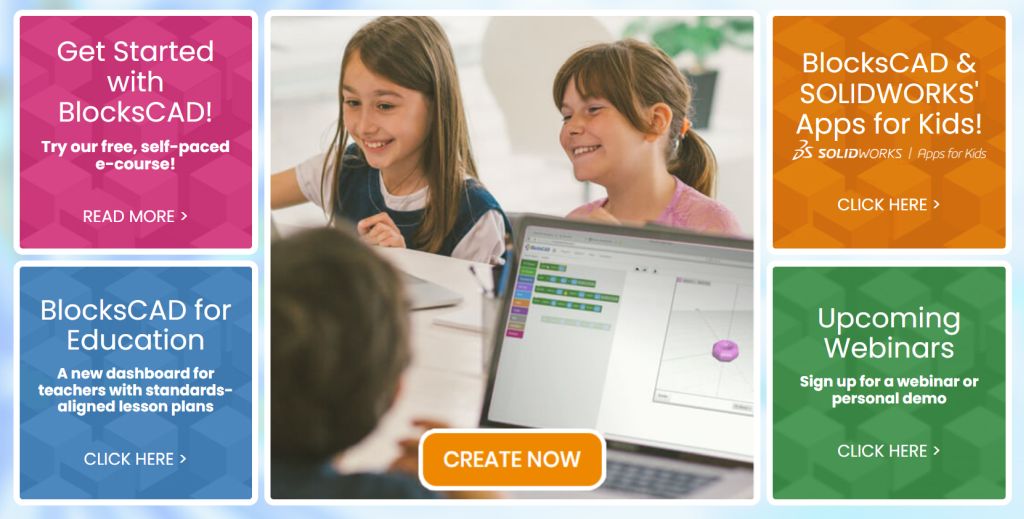
Here comes another free 3D modeling software for beginners, which is available right in your browser. BlocksCAD uses OpenSCAD scripting to help new users learn the basics of modeling with “code blocks.”
The block-based interface is perfect for children and students. Also, such simplicity and easiness help teachers to spend less time explaining all the tools and getting introduced to the free 3D model software.
All your renderings will be generated via scripts. And you cannot use too many file formats while 3D modeling with the free BlocksCAD software. It only supports SCAD and XML files.
Hobbyists who know some coding can understand the tools and how to create renderings easier than other newbies. But if you are fine with your free 3D modeling software being less visual than other programs, you can educate yourself in scripting and build your models by moving around the commands, aka bright blocks.
Stack the blocks as if any block constructor pieces and build the unique model script. Learn, and once you wish to save your projects as STL files, you will have to move to a different 3D model maker that supports this 3D printing file format. Or, if you want to find a workaround, save your models as BlocksCAD script, launch it in the OpenSCAD and get access to more file formats.
3D Model Maker
By learning free 3D modeling programs, you can improve your skills and use your experience in customizing and optimizing ready-to-print projects.
Many Gambody enthusiasts do this. They refine or modify parts of the model with their 3D modeling drawing skills and inspire other hobbyists to experiment.
Look at the fantastic designs shared by Guido Kehder, Claudia, Carlos Díaz, Sera Staples, Vilém Mareš, and Hatcok Hatcok. Their modifications and unique changes give each model a second breath.



Read more: DeLorean Model 1/8 3D Print from Back to the Future by Carlos Díaz



Each masterpiece proves that mastering paid or free 3D modeling software leads to incredible results. And if you have already started learning 3D modeling drawing and want to show your work or share tips, join the Gambody 3D Printing Community on Facebook.


